March 21, 2013
How we built a Tableau tribe at Facebook
consulting
,
contest
,
facebook
,
Gartner BI Summit
,
groups
,
hackathon
,
implementation
,
Namit
,
Namit Raisurana
,
presentation
,
success
,
tableau
,
training
2 comments
At Facebook we have complete freedom to find our own path, create a new direction, pursue our passions, and evangelize. That’s basically what we’ve done with our Tableau implementation. Given that, I created the graphic below, which I shared during our talk at the Gartner BI Summit on Tuesday.
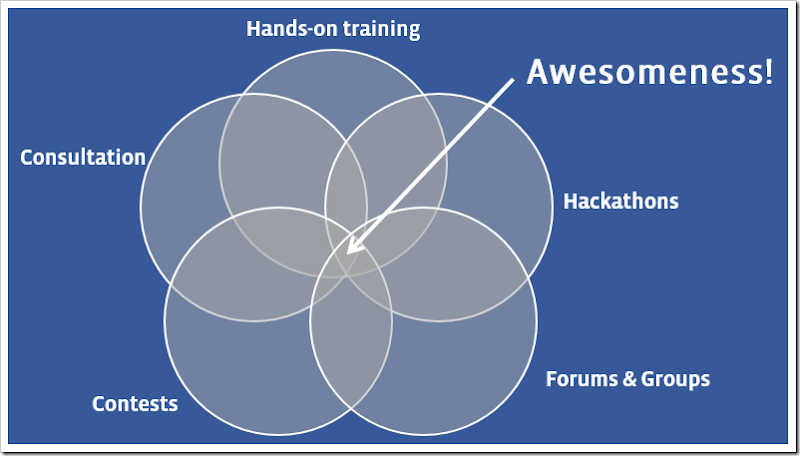
Picture this slide building along the way:
- Hands-on training – We’ve established a robust weekly training schedule.
- Every other week we conduct a 90-minute intro class. This includes getting everyone set up to use Tableau and introducing them to the basics of the tool. This class is completely adhoc, meaning there’s no set script we go through. This allows people to come to the class on multiple occasions with a good chance of learning something new. What has really helped in this class is using our own data, making the training more applicable to the audience.
- On the opposite weeks we have intermediate/advanced classes. Topics include: Effective use of parameters, Dashboard actions, Optimizing extracts, Advanced chart types (my personal favorite to teach), and many more topics. It’s a total geek out.
- Forums & Groups – At Facebook, we dogfood our own products. Given that, Facebook Groups are a big part of how we communicate and collaborate. If you’re not using Groups for your teams, you should. In our Tableau Users Group, people post questions, problems, work they’ve done…really anything. This has helped us build an extensive tribe. Users don’t have to email any of the “core” team to get an answer. I’ve really enjoyed seeing people that we’ve trained answering questions in the Group.
- Consultation – Our team provides tool agnostic data visualization consulting. We’re brought into projects to help evaluate current designs and suggest alternatives that communicate more effectively. We also do a lot of prototyping. For example, I may be given a sample data set of advertiser data and I’ll be asked to create some mockups for a product we’re developing. We often use Tableau in this case because we can iterate incredibly quickly, even though Tableau might not be the tool that’s used for the final solution.
- Contests – We’ve held an Iron Viz challenge (a minor success) and we spotlight great dashboards. The winners are rewarded with swag. People will do some amazing work when they know there’s a cool t-shirt up for grabs.
- Hackathons – These are overnight events (typically 7pm-6am) that we use to create content and solve problems that we’ve always been intrigued by. The only requirement is that you can’t work on your day-to-day projects. This gives us an opportunity to do things like learn how to build hub-and-spoke diagrams like my personal two degrees of separation friend map.
As a side note, we did a live demo of building this friend map in 45 seconds, including animating it to see how my network has grown over time. This map shows that I can visit almost any country in the world and I’m likely to at least be able to contact a friend of a friend.
I hope our implementation helps you make your BI program a success.
Subscribe to:
Post Comments
(
Atom
)
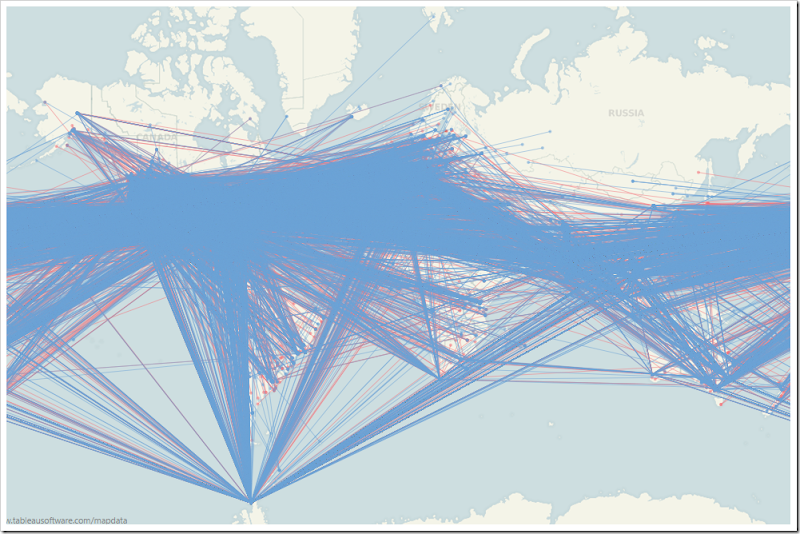



Are the weekly sessions in-house only? Or do you do webinars within Facebook for other locations?
ReplyDeleteThese are Facebook only session, especially because we use Facebook data in the training sessions. I would highly recommend the free training videos on Tableau's website. Those are what I used to learn. http://www.tableausoftware.com/learn/training?qt-training_tabs=1#qt-training_tabs
Delete